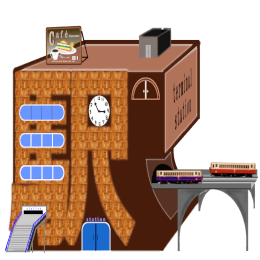普通の枠線ボックス内のテーブルです
<!DOCTYPE html>
<html lang="ja">
<head>
<meta charset="UTF-8">
<title>枠線ボックスのサンプル</title>
<style>
.box { /* ボックス */
position: relative; /* タイトルを絶対配置するための基準 */
border: 2px solid #6666ff; /* 枠のサイズ/色 */ /* グラデーション ↓ */
background: radial-gradient(circle at 30% 30%, #e0f7fa, #b2ebf2, #80deea);
border-radius: 6px; /* 角丸サイズ */
padding: 20px; /* 内側の余白 */
margin-top: 40px; /* タイトル分の余白 */
width: auto; /* サンプル用に自動幅 */
}
.box-title { /* タイトルボックス */
position: absolute;
top: -26px; /* 枠線の上に重ねる フォントサイズで調整*/
left: 50%; /* 横方向の中央 */
transform: translateX(-50%); /*幅の50%分だけ左に移動*/
color: rgb(255, 255, 255);
background: rgb(72, 44, 228);
border-radius: 12px;
padding: 0 10px;
border: 2px solid #6666ff; /* タイトル用の小枠 */
font-size: 32px; /* フォントサイズ */
font-weight: bold; /* 太文字 */
}
</style>
</head>
<body>
<div class="box">
<span class="box-title">タイトル</span>
<p><b><font size= "5">主文</font></b><br>
<br>
本文<br>
<br>
<br>
リンク→<a href="https://flower-processing.net/wp/"><font color="#800080">時事逓信屋</font></a></p>
<table width="100%">
<TBODY>
<TR> <!--中央/横1列連結/文字サイズ/色/太文字-->
<TD align="center" colspan="4"><B><FONT size="+3" color="#0000ff">test1</FONT></B></TD>
</TR>
<TR>
<TD colspan="2" align="center" style="background-color : yellow;"><B>test2</B></TD>
<TD colspan="2" align="center" style="background-color : yellow;"><B>test3</B></TD>
</TR>
<TR> <!--背景色/画像アドレス-->
<TD style="background-color : lime;">
<img src="./imgs/test1.png"></TD>
<TD style="background-color : fuchsia;">
<img src="./imgs/test2.png"></TD>
<TD style="background-color : blue;">
<img src="./imgs/test3.png"></TD>
<TD style="background-color : red;">
<img src="./imgs/test4.png"></TD>
</TR>
</TBODY>
</TABLE>
</div>
</body>
</html>